Loading and Running the Project
Loading a Project
To open a saved project, go to File and click Open.
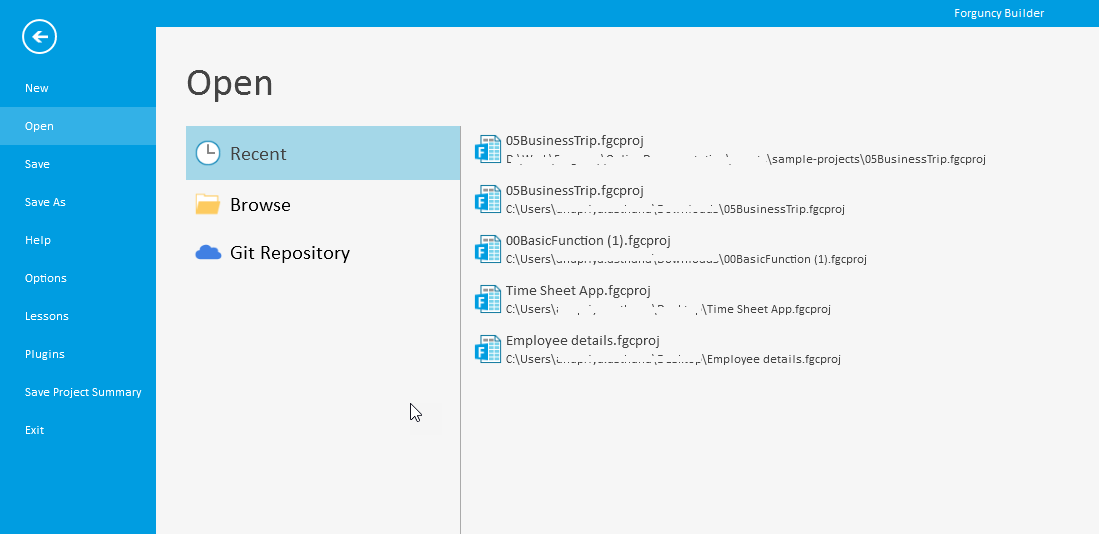
| Recent | A list of recently opened projects appears on the right. You can select and open it from here. |
| Browse | The Open dialog appears where you can search for the required project. |
| Git Repository | An Open Project from Git Repository dialog appers where you can enter the URL of the Git repository and select branch. |
If the opened project contains plug-ins that have not been installed in this environment, or if the version of the plug-ins installed in this environment is old, a dialog will be displayed and the plug-ins required for the opened project will appear. You can install from there.
Note:
Projects created with an older version of Forguncy Builder will be converted and loaded when opened with a newer version of Forguncy, but projects created with a newer version of Forguncy cannot be opened with an older version.
Forguncy supports projects saved in the previous two major versions of Forguncy Builder. Projects created with older versions may not work properly even if they can be opened.
The same project file cannot be opened in multiple Forguncy Builders. If you do so, Forguncy Builder, that already has that project file open will be brought to the front.
Running a Project
The project can be run by either of the following operations, and you can check the results immediately. Read Run and debug for more details.
- Go to Home tab.
- Click the Start button (green triangle icon).
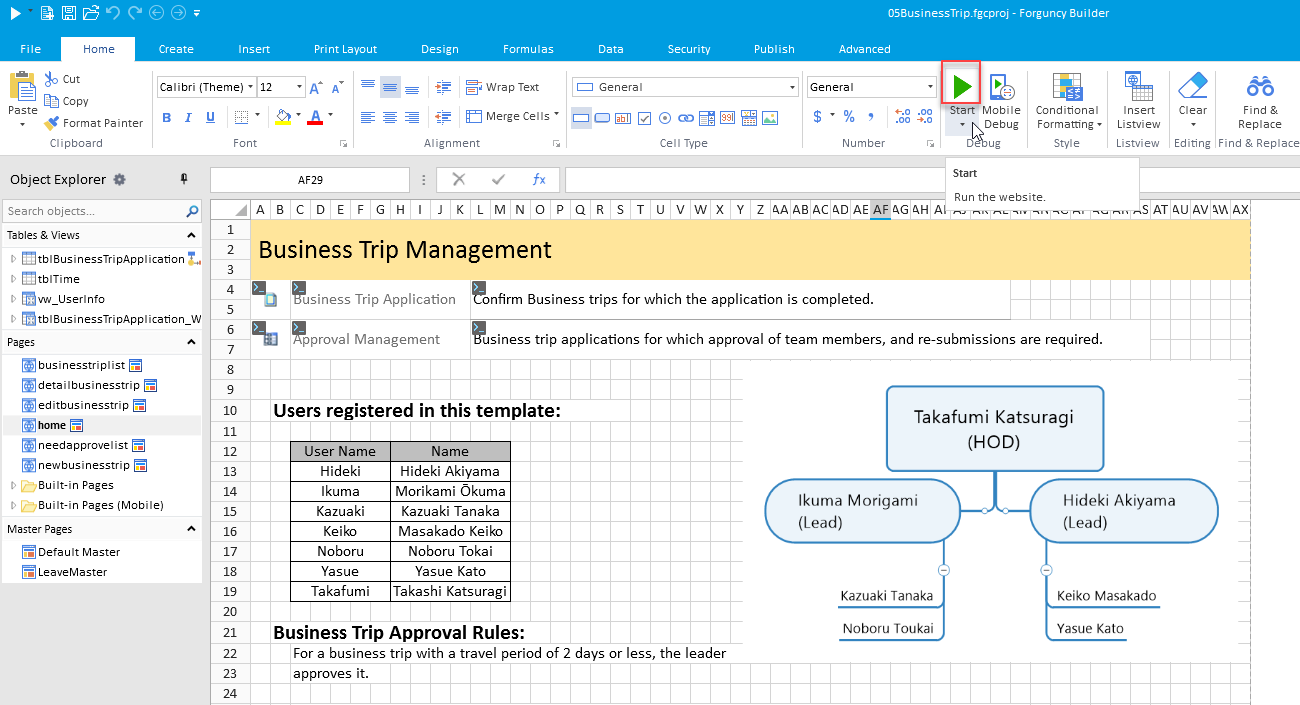
- The following login screen will be launched by default. If you do not want to display this screen then you can disable the login screen.
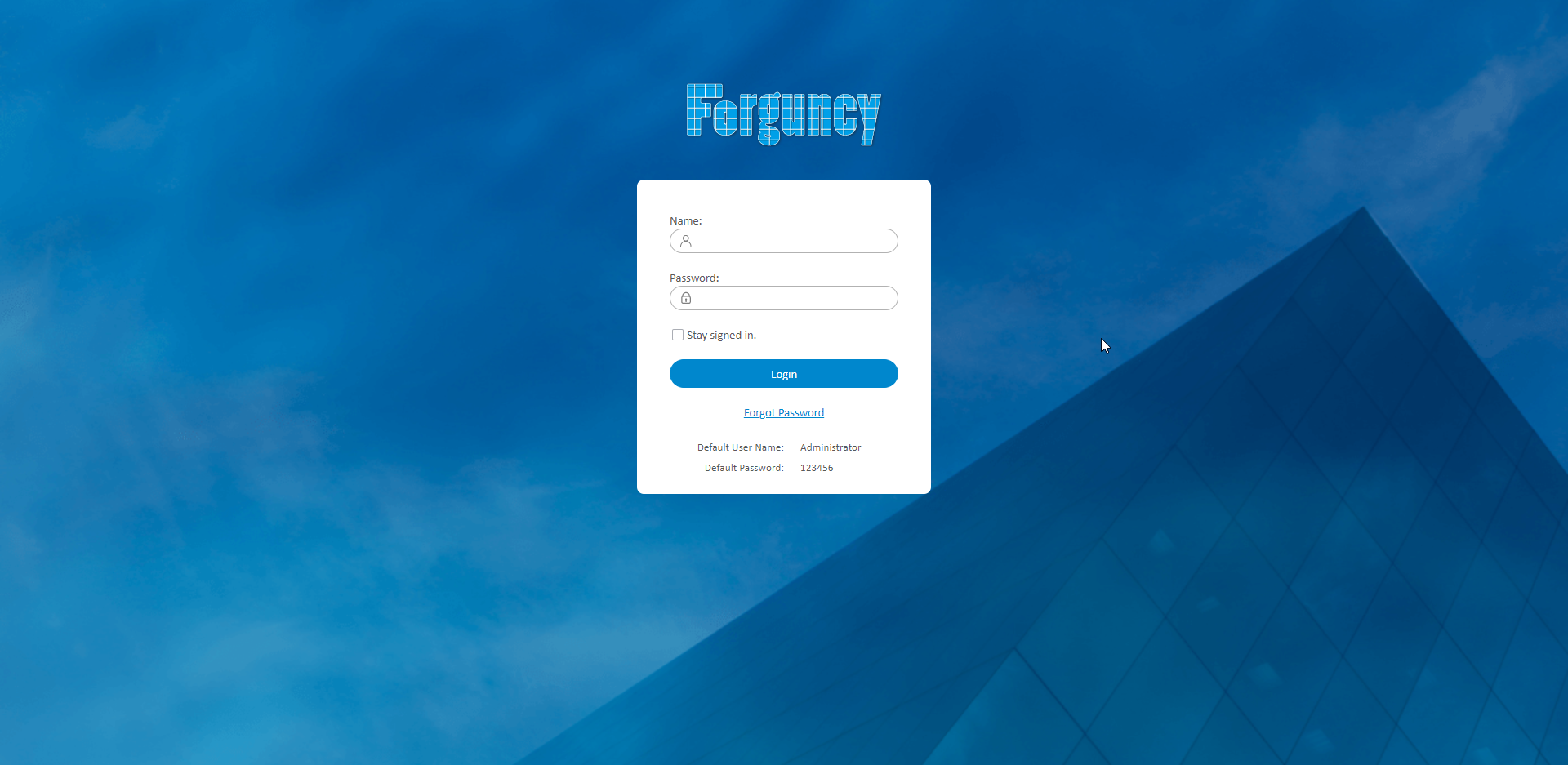
Disable login screen
During development, if you do not want to display the login screen to check the operation, you can disable it as follows-
- Go to Security tab and click the Authority Management option.
- On the Authority Manager Window set unrestricted page permissions to All.
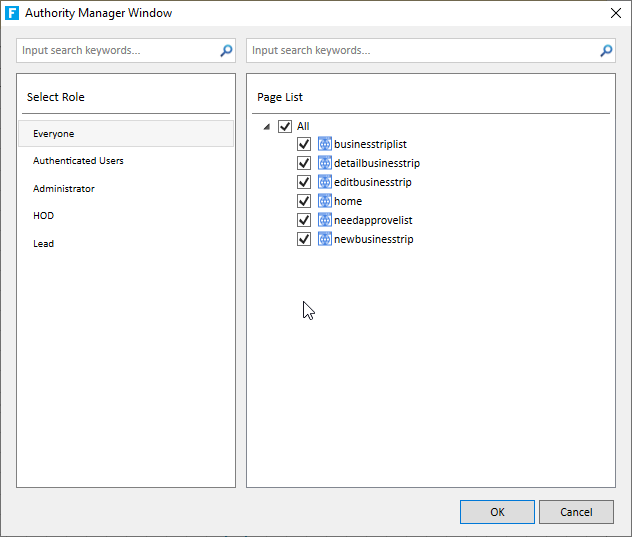
Read Page permissions for more details.