Barcode
Create a barcode with this cell type.
There are following barcodes that can be set in the Forguncy:
- QRCode
- NW7 (Codabar, Codeabar, Code2of7)
- CODE39
- GS1-128 (EAN128, UCC/EAN-128)
- CODE128
- JAN13 (EAN13)
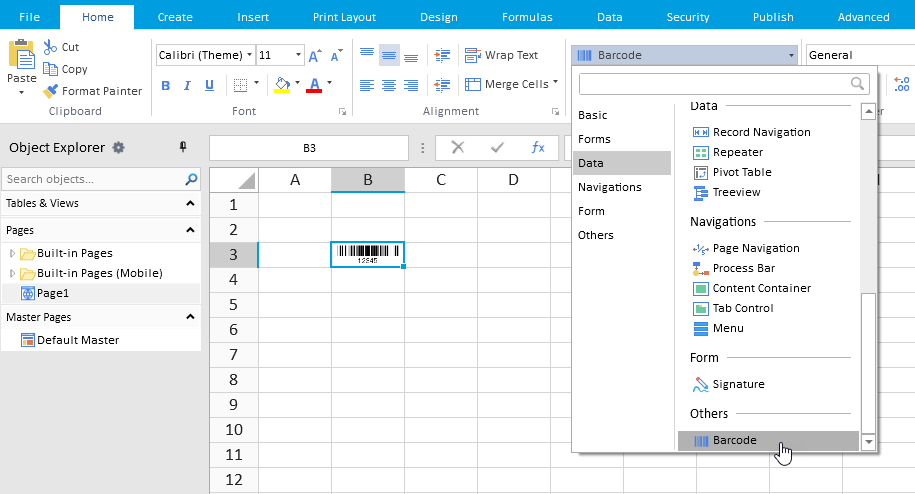
Steps to create a Image Uploader cell type:
- Select cell and go to the Cell Type drop-down list.
- Select User Selector cell type.
- The selected cell becomes a Barcode type.
- Go to the Cell Type tab at the bottom of the right pane to configure the barcode . You can do the following settings from here:
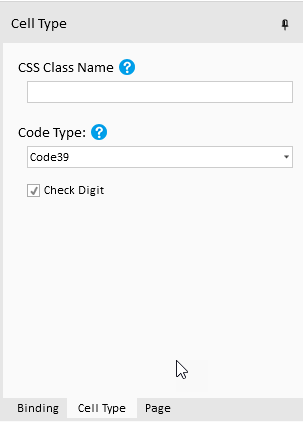
| Controls | Description |
|---|---|
| Barcode Type | Select the barcode type from the dropdown list. |
| Check Digit | Check to add a check digit. |
The setting values that only specific barcode types support are as follows:
| QR Code | NW7 | |
|---|---|---|
| Version | Set the version of QRCode (size of data amount that can be expressed by QRCode). | |
| Concatenation | Enables concatenation function. | |
| Concatenated number | This can be set only when Concatenation is enabled. Allows to set the concatenated number. | |
| Check Digit Algorithm | Set the check digit calculation method (algorithm). |
For GS1-128 (EAN128) and CODE-128 barcode types, the following keywords can be used to output function characters FNC1 to FNC4.
| Function character | Keyword |
|---|---|
| FNC1 | %FNC1% |
| FNC2 | %FNC2% |
| FNC3 | %FNC3% |
| FNC4 | %FNC4% |
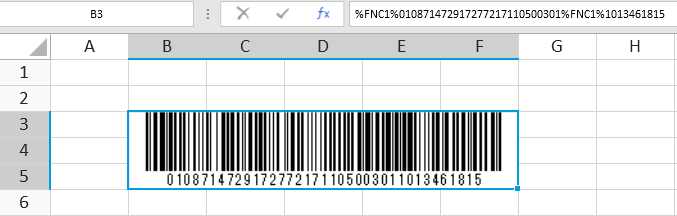
- Data concatenation is performed as necessary.