About Forguncy Builder
The Forguncy Builder runs on your desktop and is available for Windows. If you’d like to get started installing it on your computer, see the Install Forguncy Builder page.
Explore User Inteface
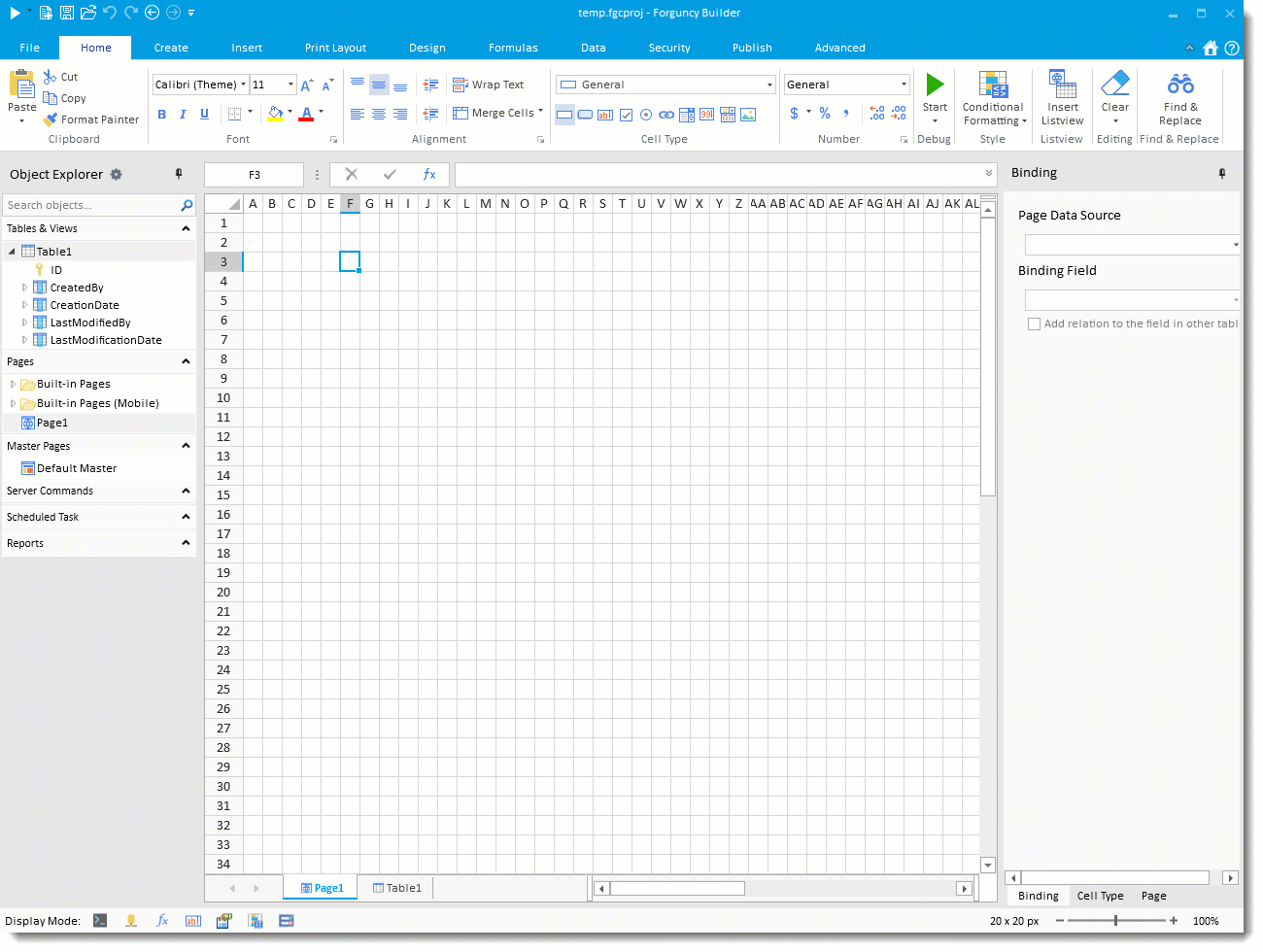
- Object Explorer - The Object Explorer is the pane on the left side that lists various objects you can use in your project. Tables, views, pages, server commands, scheduled tasks, and reports you create are listed here.
- Main Area - The wide main area in the center will be your work area. Objects such as pages and tables that you open get displayed here.
- Settings Pane - As you work with various objects, you need to make changes to the settings. The pane on the right side of the main area is known as the settings pane, and you can make context-specific changes to the settings.
- Ribbon Area - The menu bar on the top gives you access to the ribbon areas organized by tabs and gives you access to various tools that help you design and develop web applications.
- Formula Bar - The bar provided right above the main area is for working with formulas on the selected cells. It also displays the coordination (address) of the currently selected cell(s).
- Zoom Controls - The zoom controls that are accessible at the right bottom can be used to adjust the zoom level of the main area while working on pages and reports.
- Indicators - The toolbar on the bottom left corner provides toggle buttons to show or hide indicators on the page to identify cells with different settings applied to them.
- Quick Access Toolbar - The Quick Access toolbar on the top-left provides access to some frequently needed commands.
- Get Help Toolbar - The toolbar on the right top provides you quick access to the Welcome screen and the online help system (this website).
Feature Highlights
Following are some of the key features of Forguncy Builder:
Pages & Master Pages
Pages are the visual interface of your web application with which the user of your web application interacts.
- Forguncy provides over ten built-in pages commonly required in a web application, such as pages for sign-in, password reset, under construction, and 401 (also known as page-not-found page). The built-in pages are fully customizable.
- The same set of built-in pages is also provided in mobile-friendly sizes.
- You can create master pages that the regular pages can be associated with. The master pages allow for efficient web application development and help maintain a consistent look and feel of your web application.
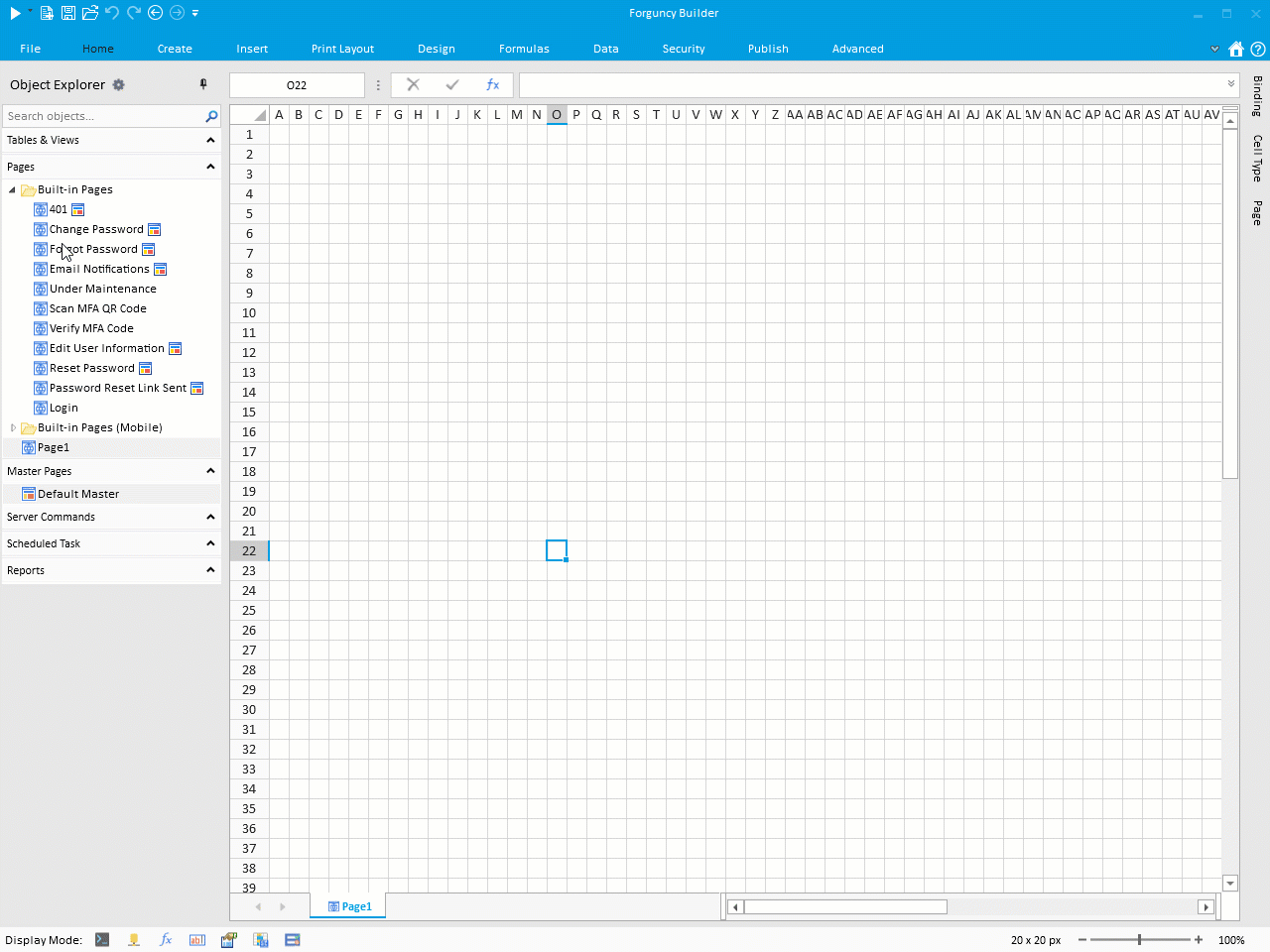
Click here to know more about pages and master pages.
Cell Types
While working in the Builder, the page area is provided to you in sections of cells with columns and rows, just as in Microsoft Excel documents.
You can interact with each cell as an object having a unique cell reference address. You can merge multiple cells into one cell to create a larger area. You can place text in a cell and can change its font, background color, and even set borders.
Any cell’s default type is General type, but you can extend its capabilities by applying different cell types. Forguncy provides over a couple of dozens of cell types out of the box, and some of the most common cell types are Text, Button, Checkbox, Radio Group, Hyperlink, Dropdown List, Number, Date, Image, Menu, Tree, and Barcode to name just a few. You can download and install many plugins to add many more cell types, such as Carousel, Tabs, and Gantt.
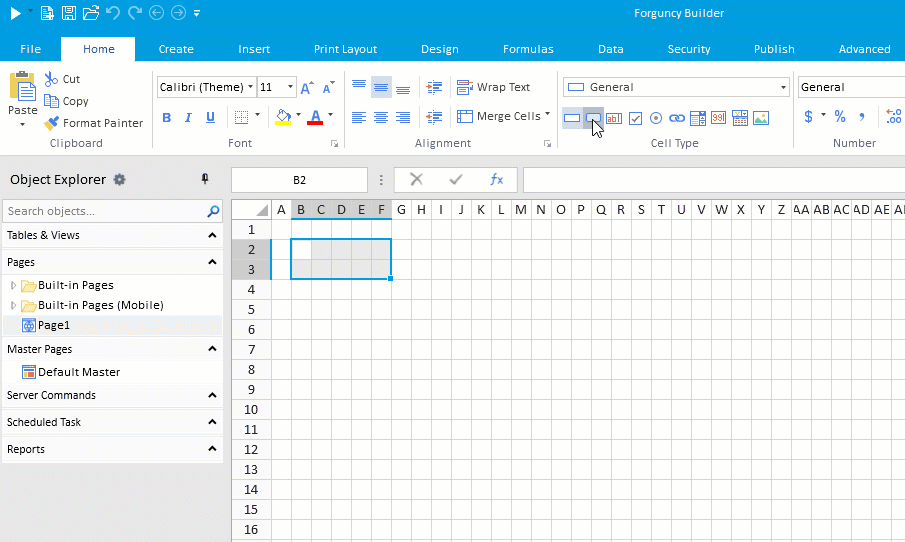
Click here to know more about cell types.
Number Formats
Number formats define how the underlying cell value is represented, whether the value is a number, date, time, text, percentage, scientific, currency, or accounting. If you’re familiar with this from Microsoft Excel, you’re at home.
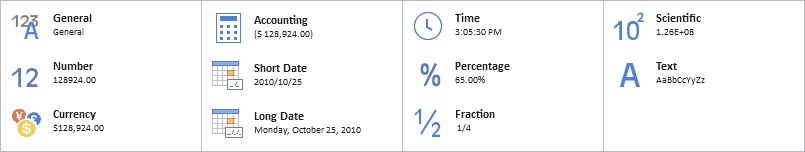
Formulas
The Forguncy supports over 300 formulas that are found in Microsoft Excel.
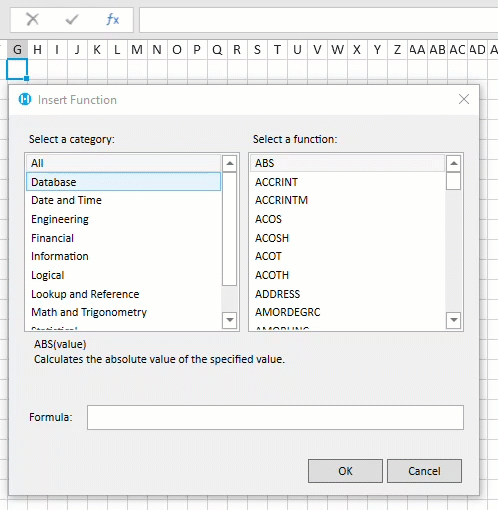
Click here to know more about themes.
Conditional Formatting
Cells can have automatic formattings applied to cells based on their values. Just as in Microsoft Excel, rules also support formulas.
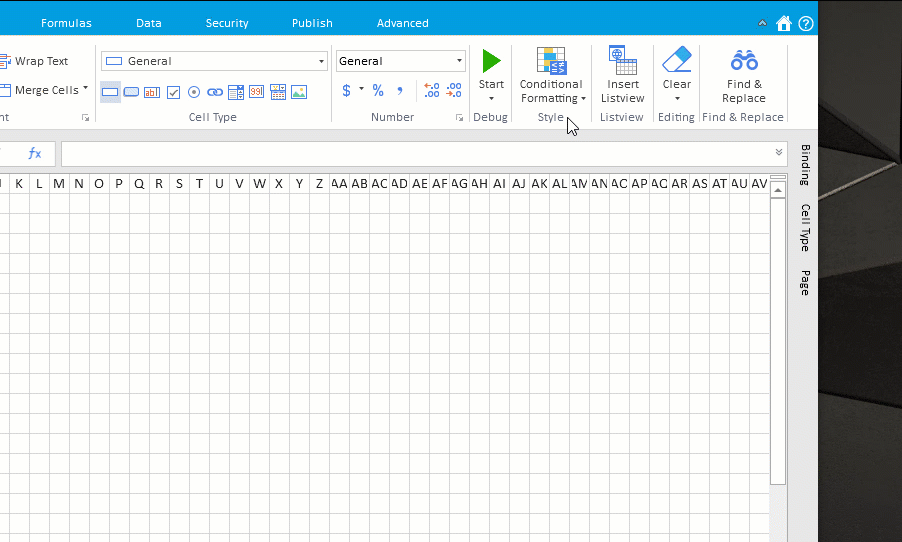
Named Cell Reference
Cell references can be assigned names, which helps make your formulas more readable and understandable.
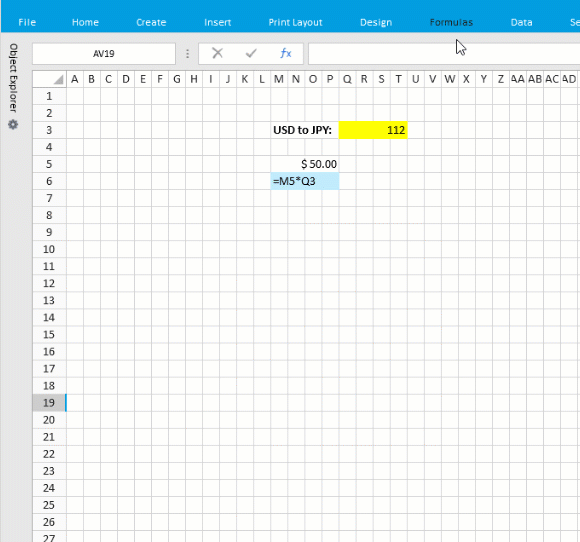
Data Validation
You can use data validation to restrict the type of value that users enter into a cell.
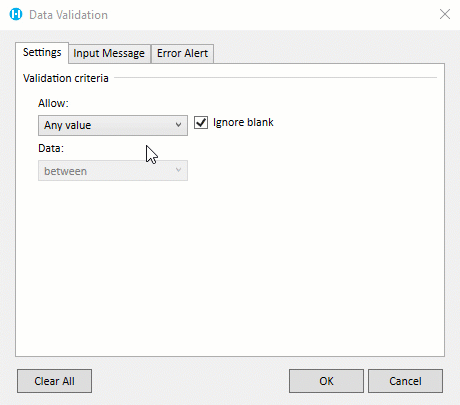
Debug & Run
Forguncy Builder allows you to build and run your web application on your desktop (the development environment) on the choice of browsers. It helps in incremental development. It even supports mobile simulator that you can test your application against.
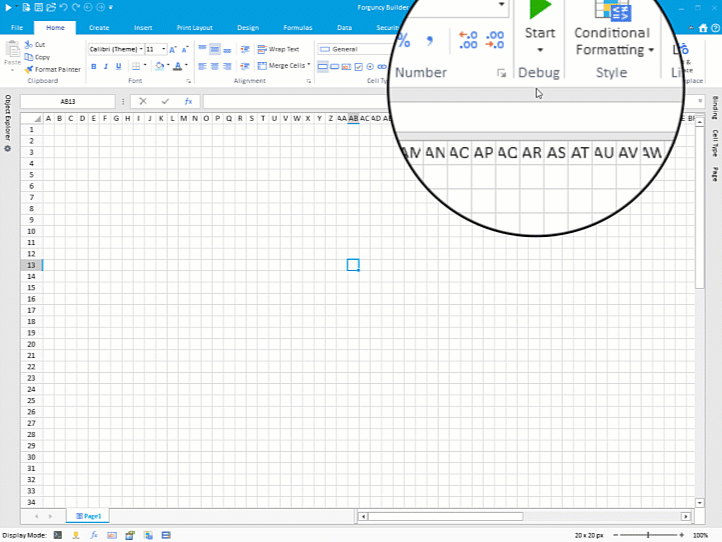
When using objects such as a table, listview, objects, and cell references across many pages, master pages, and reports, it becomes impossible to keep track of where they are being used. Forguncy Builder allows you to check where a particular object or cell reference is referenced.
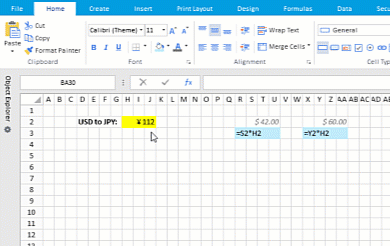
Click here to know more about debugging.
Themes
Themes allow you to give a consistent look to your web application and make it easy to change the look and feel of your application quickly.
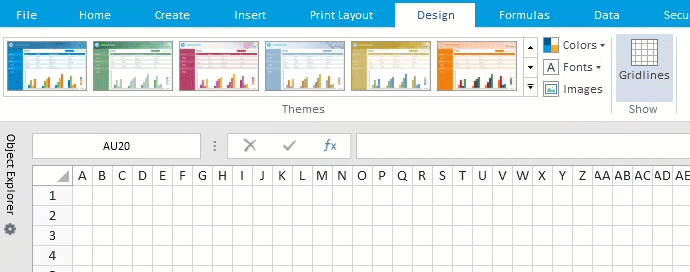
Click here to know more about themes.
Import & Export
When you’re making a web application, you may want to have a quick jump start with it by using the existing Microsoft Excel documents or Microsoft Access projects. Forguncy allows you to import from Microsoft Excel documents and Microsoft projects and export pages or listview to Excel. And through some plugins, you can also import from or export to CSV.
Database
Forguncy has extensive support for databases. The application can have its databases internally, as well as can connect to external data sources.
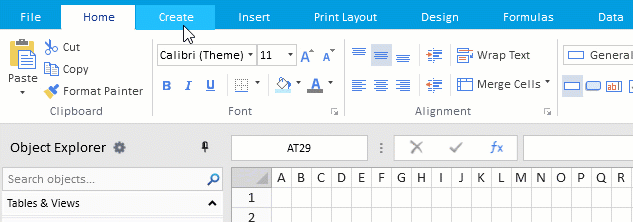
Charts
Forguncy Builder provides close to 30 chart types categorized as Column, Line, Pie, Bar, Area, Radar, Scatter, Bubble, and Map.
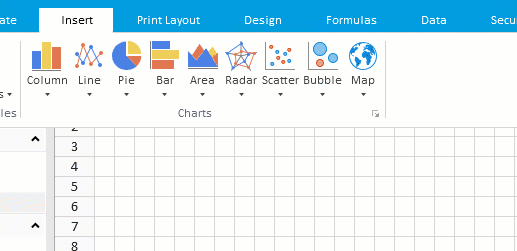
Text Variables
The Forguncy Builder provides several text variables that are context-aware, that can be used in your cell value. For example, the %CurrentUser.FullName% returns the full name of the currently signed-in user.
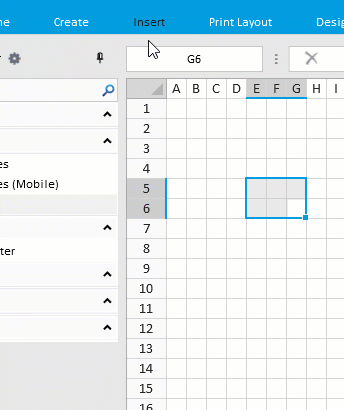
Commands
Forguncy provides many commands which can perform various tasks within your application. For example, there are commands for navigating pages, query tables, printing, show message.
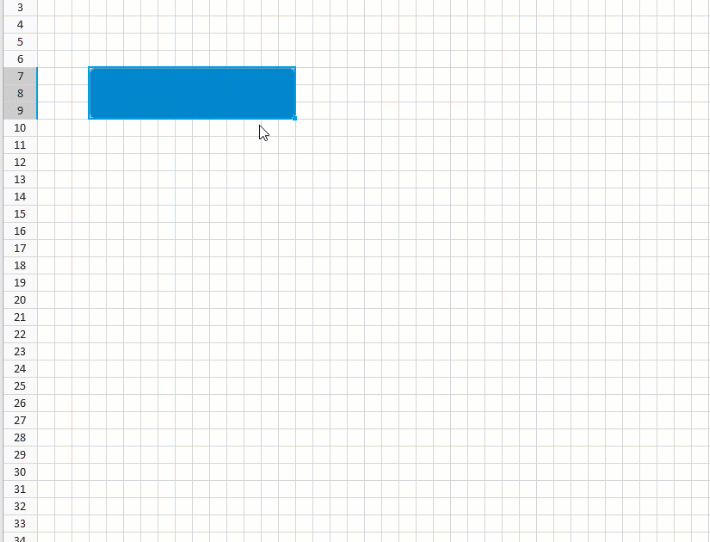
The commands can be chained to complex actions, and there are commands for flow control that determines how commands are executed.
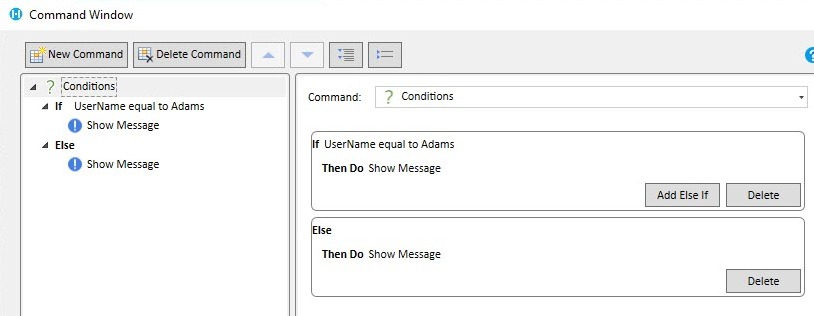
Some of these commands are executed only on the client-side or only on the server-side.
Scheduled Tasks
Like Microsoft Scheduler, you can schedule the server-only commands to be executed at a specified time or specified intervals.
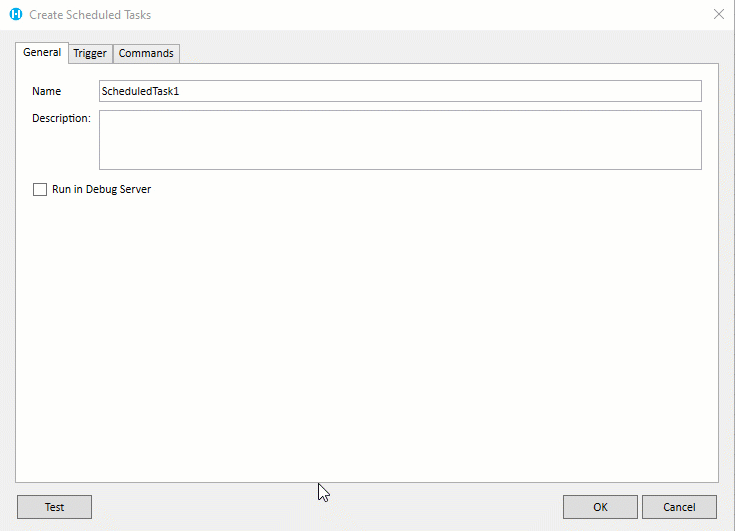
Print Layout
The pages you design on Builder can be configured for how they get printed when sent to a physical or virtual printer.
You can define paper size, orientation, print area, scaling, margins, and title. You can also specify how data records that span across multiple pages get printed.
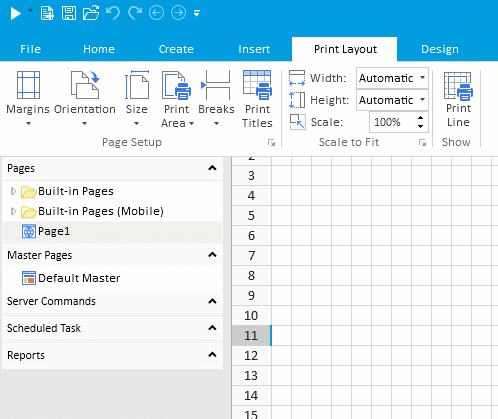
Source Control & Collaborative Development
Forguncy project supports Git-based source control, where you can place your project in a git repository, such as GitHub or GitLab. Different parts of the application, such as pages or tables, can be individually checked out and worked on. This allows for multiple people collaboratively develop an application.
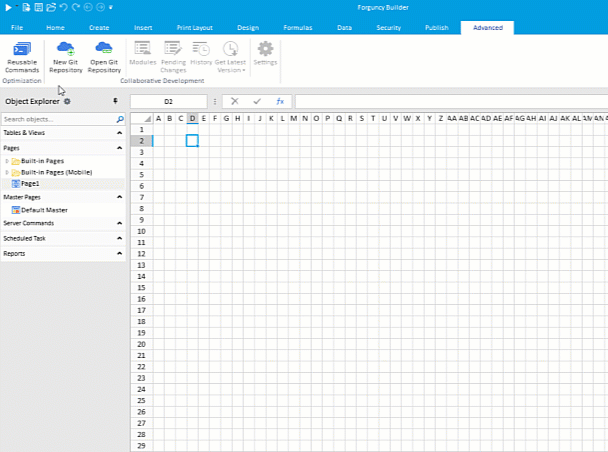
Process Workflow
Any project or task involving multiple people often follows a process workflow. Web applications developed to assist with such projects or tasks need to support such workflow. Forguncy supports workflow management that you can integrate into your application.