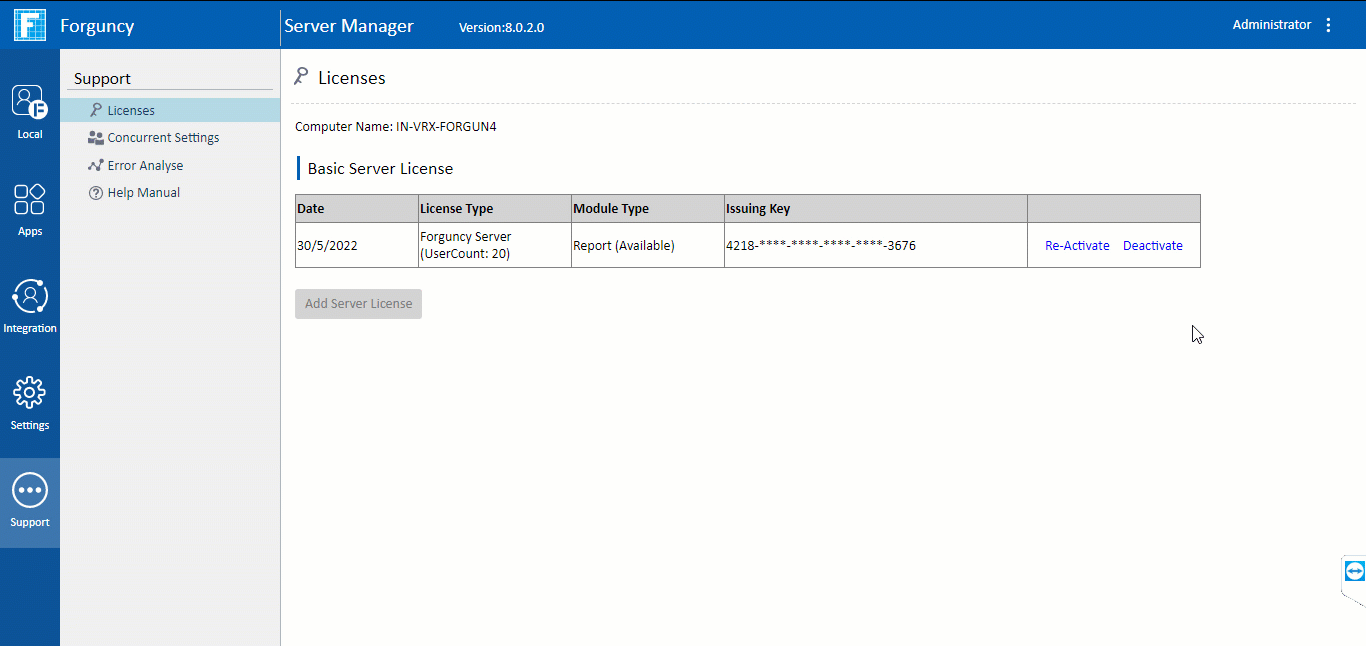Activate Forguncy Server
Activate
The Forguncy Server is a premium product that needs to be purchased. Please contact india.sales@grapecity.com.
On successful purchase, you will be given a license key that needs to be activated on the Forguncy Server Manger. For any support request please email us at support.india@grapecity.com
Online Activation
If the server you’re installing the Forguncy Server is on the working internet, the activation of the Forguncy Server happens automatically.
Offline Activation
If the server you’re installing the Forguncy Server can’t access the activation server over the internet, it will prompt with an error and provides you the option for Offline Activation.
Click on the Offline Activation, and the process looks as follows:
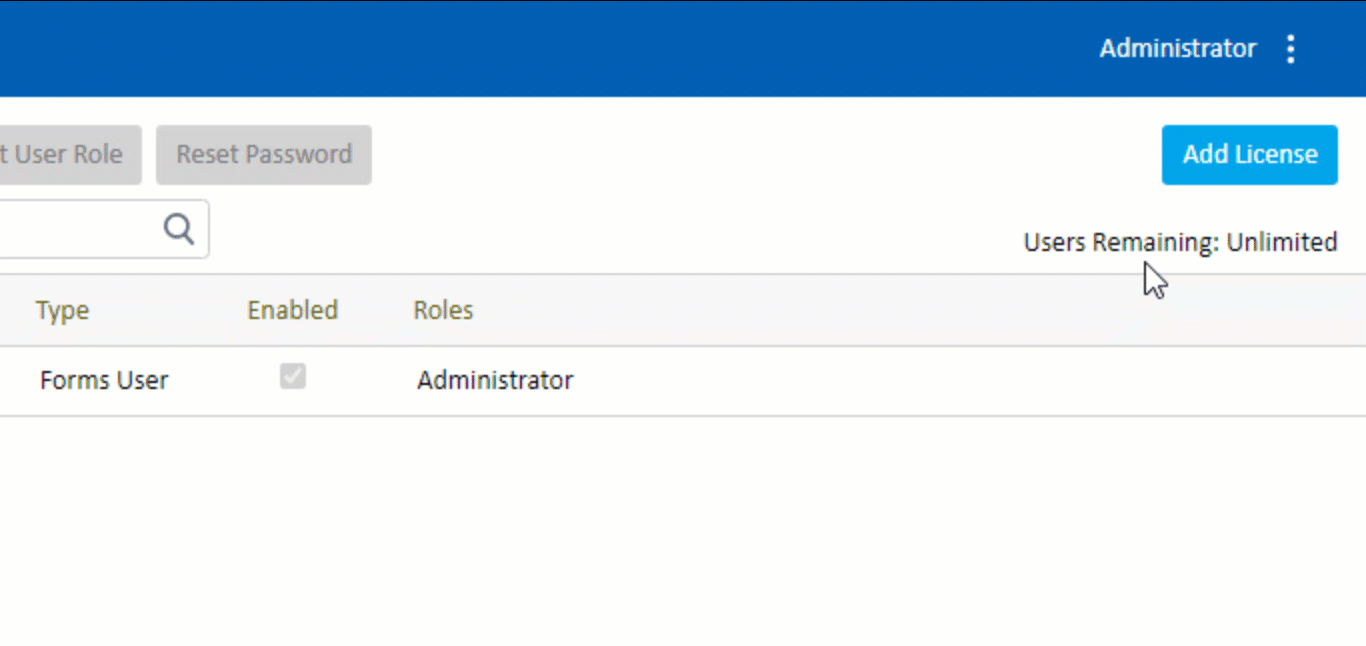
The step by step procedure of Forguncy Server Activation is-
- Go to Support and click the Licenses option.
- Click the Add Server License button.
- Server License Key dialog will appear. Enter the activation code you received from the Forguncy support team and click Activate button.
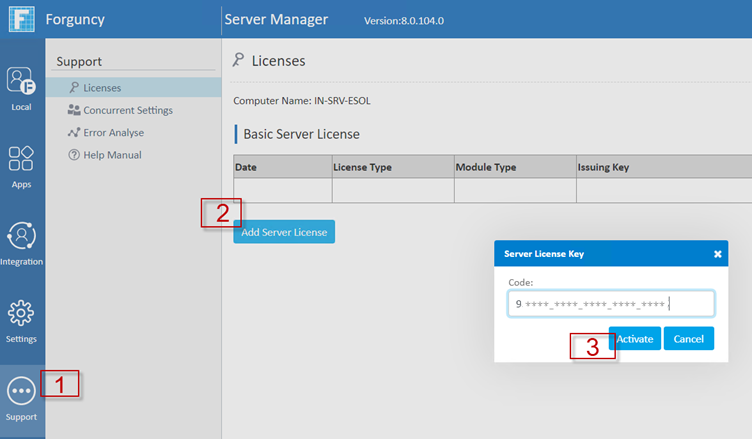
- If the activation code entered is correct, you must see the Offline Activation link in another dialog. Click the link to proceed.
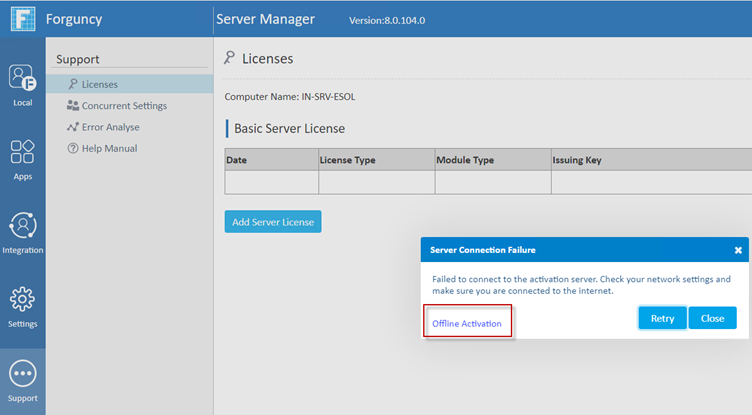
- Copy the Request Activation code and send it to support@forguncy.net.
- The support team will email you the activation code that needs to be inserted in the blank Activation Code area and click the Offline Activation button to complete the activation process.
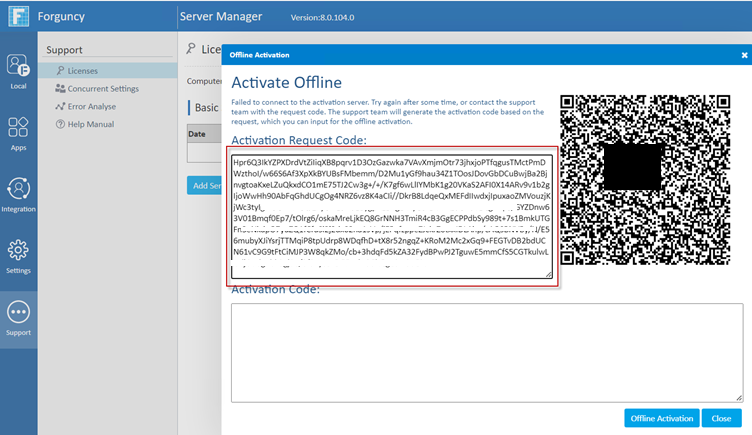
- Upon successful completion of the above-mentioned process, you should be able to see the below screen.
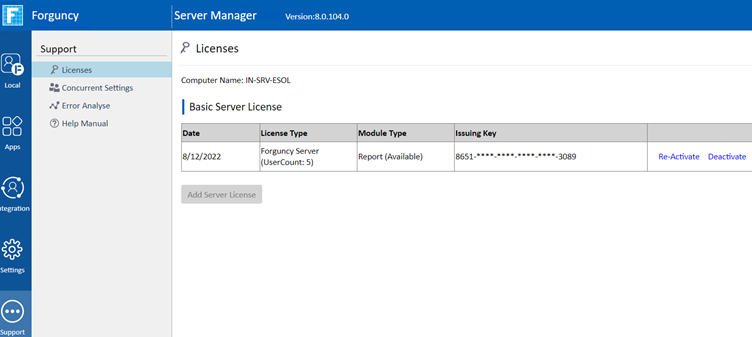
Offline Deactivation
In the same way, the offline deactivation can be done as shown in the image below: